(1) 강의내용
1일차 HTML, CSS 기초 - 로그인 폼 만들기
- 웹페이지 동작 원리의 기초를 배우고, HTML, CSS의 역할을 이해합니다.
- HTML, CSS의 기본문법을 익히고, 프론트엔드를 실제로 코딩해봅니다.
- 그럴싸한 로그인 페이지를 만들면서, HTML, CSS의 사용법을 익혀봅니다.
- 숙제 - 버튼모양 예쁘게 바꿔보기
2일차 크리스마스 카드 만들기, Javascript 맛보기
- HTML과 CSS를 응용해서, 크리스마스 카드를 직접 디자인합니다.
- 기초적인 Javascript를 사용해서, 버튼을 누르면 카드가 펼쳐지게 만듭니다.
- 모바일도 잊으면 안되겠죠! 반응형 웹의 기초를 배워봅니다.
- 직접 만든 카드를 업로드하고, 친구에게 공유 가능한 URL을 받아 자랑합니다!
- 숙제 - 내 URL을 제출하기
(2) 코드 / 빌드 링크
- 1일차
<!DOCTYPE html>
<html lang="en">
<head>
<meta charset="UTF-8">
<meta name="viewport" content="width=device-width, initial-scale=1.0">
<title>스파르타코딩클럽 | HTML 기초</title>
</head>
<body>
<!-- 구역을 나누는 태그들 -->
<div>나는 구역을 나누죠</div>
<p>나는 문단이에요</p>
<ul>
<li> bullet point!1 </li>
<li> bullet point!2 </li>
</ul>
<!-- 구역 내 콘텐츠 태그들 -->
<h1>h1은 제목을 나타내는 태그입니다. 페이지마다 하나씩 꼭 써주는 게 좋아요. 그래야 구글 검색이 잘 되거든요.</h1>
<h2>h2는 소제목입니다.</h2>
<h3>h3~h6도 각자의 역할이 있죠. 비중은 작지만..</h3>
<hr>
span 태그입니다: 특정 <span style="color:red">글자</span>를 꾸밀 때 써요
<hr>
a 태그입니다: <a href="http://naver.com/"> 하이퍼링크 </a>
<hr>
img 태그입니다: <img src="https://www.google.com/images/branding/googlelogo/1x/googlelogo_color_272x92dp.png" />
<hr>
input 태그입니다: <input type="text" />
<hr>
button 태그입니다: <button> 버튼입니다</button>
<hr>
textarea 태그입니다: <textarea>나는 무엇일까요?</textarea>
</body>
</html>
- 2일차
- Login.html
<!DOCTYPE html>
<html lang="en">
<head>
<meta charset="UTF-8">
<title>로그인페이지</title>
<link rel="preconnect" href="https://fonts.gstatic.com">
<link href="https://fonts.googleapis.com/css2?family=Nanum+Gothic+Coding&display=swap" rel="stylesheet">
<style>
* {
font-family: 'Nanum Gothic Coding', monospace;
}
.mytitle {
color: white;
width: 300px;
height: 200px;
background-image: url('https://www.ancient-origins.net/sites/default/files/field/image/Agesilaus-II-cover.jpg');
background-size: cover;
background-position: center;
border-radius: 10px;
text-align: center;
padding-top: 40px;
}
.wrap {
width: 300px;
margin: auto;
}
.mybtn {
width: 300px;
height: 50px;
border-radius: 10px;
background-color: brown;
color: white;
}
</style>
</head>
<body>
<div class="wrap">
<div class="mytitle">
<h1>로그인 페이지</h1>
<h5>아이디, 비밀번호를 입력해주세요</h5>
</div>
<p>ID: <input type="text" /></p>
<p>PW: <input type="text" /></p>
<button class="mybtn"> 로그인하기</button>
</div>
</body>
</html>
- x-mas.html
<!DOCTYPE html>
<html lang="en">
<head>
<meta charset="UTF-8">
<meta name="viewport" content="width=device-width, initial-scale=1.0">
<title>2020년을 보내며</title>
<link rel="shortcut icon" href="https://encrypted-tbn0.gstatic.com/images?q=tbn:ANd9GcSfJW0hgZrN4wdXMVy4a4gBvg3-B8-tDPv15A&usqp=CAU">
<meta property="og:image" content="https://www.buckinghamtahoerentals.com/wp-content/uploads/2018/12/christmas-800x400.jpg">
<meta property="og:title" content="남석이의 카드">
<meta property="og:description" content="2020을 추억하며">
<script src="https://s3.ap-northeast-2.amazonaws.com/materials.spartacodingclub.kr/xmas/snow.js"></script>
<link rel="preconnect" href="https://fonts.gstatic.com">
<link href="https://fonts.googleapis.com/css2?family=Poor+Story&display=swap" rel="stylesheet">
<style>
* {
font-family: 'Poor Story', cursive;
}
body {
background-color: #9b070f;
}
.envelope {
width: 200px;
height: 200px;
background-image: url('https://pngimg.com/uploads/envelope/envelope_PNG18366.png');
background-size: cover;
background-position: center;
margin: 200px auto 0 auto;
cursor: pointer;
}
.envelope-msg {
color: white;
text-align: center;
}
.letter-close {
display: block;
}
.letter-open {
display: none;
}
.rtan {
width: 200px;
height: 200px;
background-image: url('https://s3.ap-northeast-2.amazonaws.com/materials.spartacodingclub.kr/xmas/rtan.gif');
background-size: cover;
background-position: center;
background-color: white;
margin: 100px auto 0 auto;
border-radius: 100px;
border: 5px solid white;
box-shadow: 0px 0px 10px 0px white;
}
h1 {
color: white;
text-align: center;
margin-top: 30px;
margin-bottom: 30px;
}
.messagebox {
width: 400px;
font-size: 20px;
line-height: 30px;
padding: 30px;
color: brown;
margin: auto;
background-color: ivory;
box-shadow: 0px 0px 10px 0px white;
}
.from {
text-align: right;
margin-bottom: 0px;
}
@media screen and (max-width: 760px) {
.messagebox {
width: 300px;
padding: 20px;
}
.rtan {
width: 150px;
height: 150px;
margin: 70px auto 0 auto;
}
h1 {
font-size: 28px;
}
.envelope {
margin: 150px auto 0px auto;
}
}
</style>
<script>
function open_letter() {
document.getElementsByClassName("letter-close")[0].style.display = 'none';
document.getElementsByClassName("letter-open")[0].style.display = 'block';
}
function go_rtan() {
alert('앗,어떻게 찾았지!');
window.location.href='https://dev-code-notepad.tistory.com/';
}
</script>
</head>
<body>
<div class="letter-close">
<div class="envelope" onclick="open_letter()"></div>
<h2 class="envelope-msg">봉투를 열어봐!</h2>
</div>
<div class="letter-open">
<div class="rtan" onclick="go_rtan()"></div>
<h1>2020년 수고 많았어!</h1>
<div class="messagebox">
친구들에게. <br />
올해 이런저런 일이 많았는데 <br />
너희 덕분에 하나도 힘들지 않았어 <br />
내년에도 우리 우정 변치말자 <br />
연말에 다 같이 못 봐서 아쉽다 <br />
<p class="from">2020.12.22 남석이가</p>
</div>
</div>
</body>
</html>
(3) 느낀점
1일차
html에 관하여 간단한 설명과 태그 검색 방법, 태그의 종류 등 알기쉽게 잘 설명해주셔서 어려움 없이 진행 할 수 있었습니다.
2일차
대학교에서 접해본html과 달리 css는 접해본 경험이 없어 어떤것일까 많이 궁금하기도 했고, 기대하며 수업을 들었습니다. 생각했던거와 달리 css는 html을 좀 더 이쁘게 꾸며주기 위한 클래스 개념처럼 이해했으며, 수업 중 반복적으로 학습할 수 있게 진행하셨으며, 과제를 통해 또 한번 되새김질 할 수 있도록 하는 수업이었습니다. 간단한 function을 이용해 자바스크립트를 간접적으로 체험 할 수 있었으며, 개인 pc에서만 실행 되는 오프라인 홈페이지가 아닌 과제 제출 시 링크를 주어 다른 가족, 친구, 지인들에게 공유할 수 있어 만족스러웠습니다.
(4) 수료증
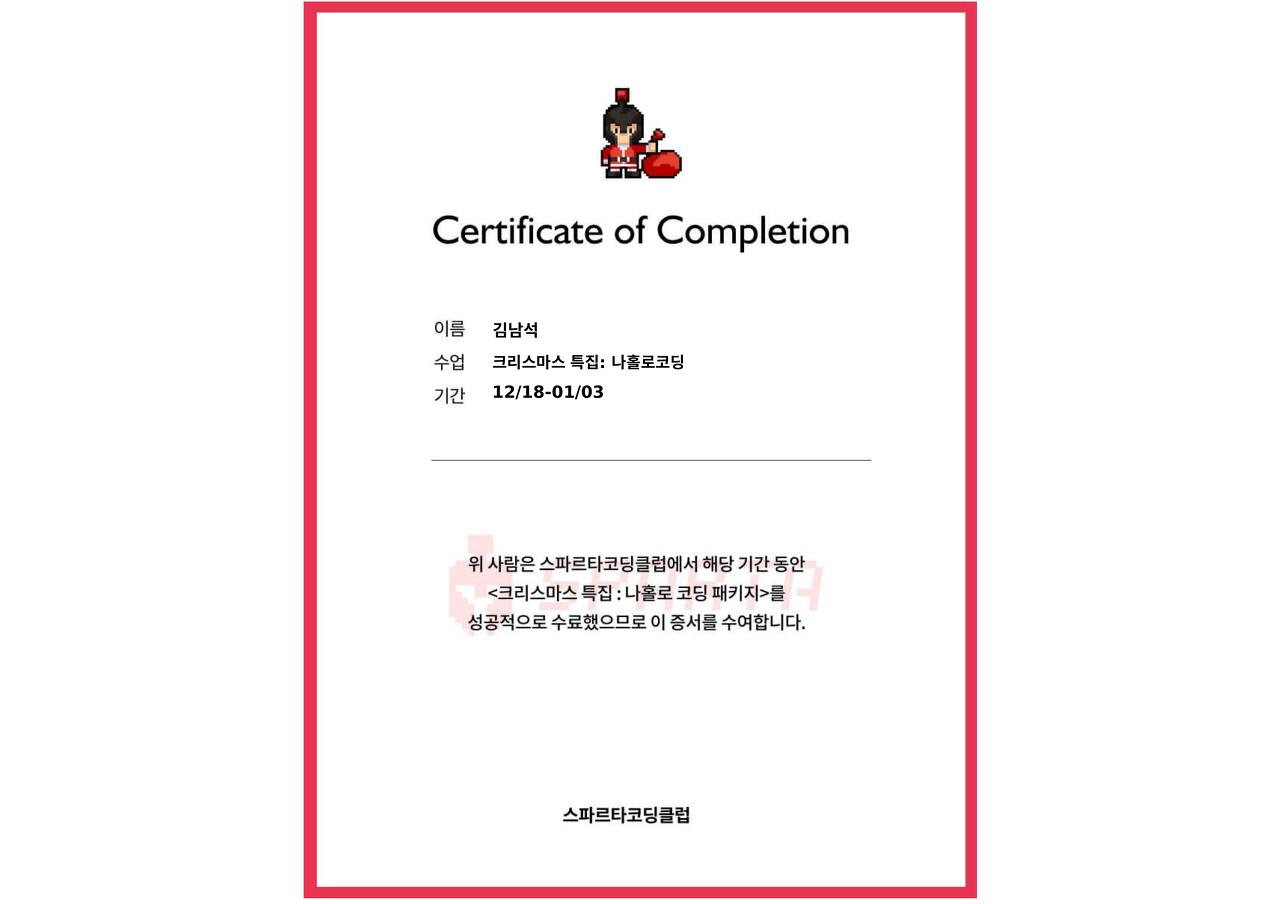
'Study > Sparta Coding Club' 카테고리의 다른 글
| [스파르타코딩클럽] 웹 개발 종합반 - 5주차 (후기) (1) | 2021.03.11 |
|---|---|
| [스파르타코딩클럽] 웹 개발 종합반 - 4주차 (후기) (0) | 2021.03.01 |
| [스파르타코딩클럽] 웹 개발 종합반 - 3주차 (후기) (1) | 2021.02.26 |
| [스파르타코딩클럽] 웹 개발 종합반 - 2주차 (후기) (1) | 2021.02.22 |
| [스파르타코딩클럽] 웹 개발 종합반 - 1주차 (후기) (2) | 2021.02.19 |

